#tutorial studio one
Explore tagged Tumblr posts
Text

Barks Quick "Turing patterns in CSP" tutorial
you need some pixels to start with, either just grab the spray bottle tool or go to Filter>Render>Perlin Noise
Filter> Gausian Blur> value: 6
Filter> Sharpen> unsharp mask> Radius: 22, Strenght: 255, Threshold: 0
----
you need to repeat step 2+3 over and over. to make that easier you can go to:
Auto Action> create new auto action set
hit record in the bottom left of the auto action window
perform step 2+3
stop recording
right click the actions in the set and duplicate them
make sure they are sorted correctly and hit play a few times
-----
before you color your pattern or do anything with it go to
Edit> tonal correction> binarization
to get rid of any odd colored pixels
#this isn´t the cleanest tutorial and i just figured it out too but i couldn´t find any tutorials for csp so throwing this one out here#clip studio paint#turing pattern#or as the sailfin lizard paper would call it Vermiculation#get vermiculating my friends
1K notes
·
View notes
Text
Don't mind me posting a small Clip Studio Pain tip! (I'll be posting these here time to time as well!)
📝Did you know that you can edit the grid of your mesh transformation tool in Clip Studio?
(this tip is for license version 1 and up!)


---------------------
A FOOTNOTE: I will be ONLY sharing tips for PRO version since this is the version I use 🩷🙏 So you can use these tips in both PRO and EX as well!
I'll be doing my best to add the license version information as well!
#clip studio paint#clip studio tip#mesh transform#small tip#should i make a separate tag for these???#like idk#CSPwithAlma#LMAO#almakrowantip#i migth just stick with the initial one...#but i guess it would mix up the actual tutorials with CSP stuff...#what do you think??
237 notes
·
View notes
Text
Is the video game really subverting its genre? Are you sure it's not just doing clever things within its genre, because otherwise the game would be boring and unchallenging and say nothing interesting? I'm just saying, it's cool and all that the internet allows horror game fandoms to overflow into eachother, but not EVERY 2 hour video essay needs to be spent breathlessly sucking off the devs. Sometimes a game is just REGULAR difficult and REGULAR high-quality.
Besides RPGs made over a decade ago, what is the thing supposedly subverting? Clearly not other contemporary indie horror games, because there is clearly a convergent ethos forming of cosmic horror and beginners' traps; that's just what the genre looks like nowadays.
#pathologic#fear and hunger#inscryption#in general I just hate overly reverent video essays; you guys ruined Airbender for me#this is NOT me hating on Pathologic!#Icepick is a good studio; their story is interesting their characters are well written#introducing needs decay mechanics into a first-person adventure game is a good idea; I just wouldn't call it “subversive”#this IS me hating a little bit on Patho fans just because I think hyperbole about the game's difficulty is tedious#and distracts from an equally valid conversation about what you get if you approach the game like a sandbox#I get it the algorithm incentivizes youtubers to talk about every new game like it's a complete departure from what came before#but if everything is special nothing is#and i swear if one more person tries to read me HP Lovecraft's wikipedia page like i was born yesterday im going to scream#Just saying; if fucking with the player's expectations is all it takes to be “subversive” then Stick of Truth is “subverting its genre”#except... no... Stick of Truth is a bog standard RPG just with a quirky tutorial#and creative integration of its off-beat story and mechanics RIGHT??#my point is Patho and F&H aren't actually much different; they still play like RPGs still handle like RPGs#the fact that you die more than you would in COD or Skyrim or whatever doesn't make it the “anti-RPG”#anymore than Seinfeld was the “anti-sitcom”#“subversiveness” is just a basic bitch way to analyze things; and I think “How does the art take ADVANTAGE of its genre?” is better#media criticism
13 notes
·
View notes
Text
finished working on the first track for the album im making and I'm very proud of myself!!!! havent made music that i liked since forever and lowkey been listening to the song on loop, its not perfect but hey its my first time trying to make a song in a genre i love!!!!! and today im gonna brainstorm some ideas for the next songs oujgg
#also for anyone wondering i made the song using lmms#its also a speedcore song...sorta. i will be real its very hard to find tutorials to make speedcore on lmms i only ever found one video#that's like an hour long and it helped me way more than the other tutorials i saw#and they were all for fl studio anyways lol#i meaaaaan#i do have fl studio. but i dont feel ready enough to use it yet?? i wanna play in the mud in lmms first#then ill tinker in fl studio and perchance in other DAWs#like ableton... i also heard abt renoise???#and openmpt.... bwuh!!!! thinking#i also have cakewalk and im ought to try it out#kevin's random rambling moment
5 notes
·
View notes
Note
You can ignore this if its something you dont want to share but i was wondering if you study something art related? You have a really nice way of doing colors and composition
WOW wow this is an insane compliment to me thank you sm :')) but yeah in a way ig i am... im studying game development but like the art part of it so i get to study how art in games is made. i get to do a lot of stuff like 3d models, games assets, animations etc. so i dont get to do that many illustrations (which is my favourite) and this is why i made this acc. i wanted to have this sort of comfort zone where i just draw what i like
#otherwise i haven't really “studied” art#i was mostly watching tutorials and occasionally visiting this one nice old woman's art studio#amd ofc ur favourite... PRACTICE
10 notes
·
View notes
Text
I made a password-protected blog for my models to use to contact me and a couple of days ago I posted some more to it and added practical information🙏😌 maybe 2025 will be my photography-renaissance era
#but first i need some models😭#that is the number one thing holding me back !! i need a subject !!#bc THEN i can get outfits and plan looks and poses and setups#I already signed up for a studio tutorial at the youth community center 😌🙏
3 notes
·
View notes
Text
Clip Studio Tutorial: How to save art smaller than you drew it

Step 1: Instead of using Save As, go to File>>Export (Single Layer) and select your preferred file format. (ie jpg)
It's then going to ask you for the file name and location. Do this as normal and save. A new meu then will pop up.

Step 2: Set your quality settings, color, etc.
The real deal maker is below that under Output Size. You can scale it as a percentage or specify the size by pixels/inches/cm (click the dropdown to change between units).
And then set the Process when scaling to For Illustration (even if its a comic! Trust me.)
Why is that? The comic setting is really only useful for scaling black and white comics FOR PRINT where you can't have any anti-aliasing. Generally speaking, you want it to have anti-aliasing (smoothed edges) when scaling it down, especially for web viewing, so be sure its set to For Illustration.
Now, go forth and stop using the snipping tool to save your artwork for gawds sake!!!!
#clip studio paint#tutorial#makes this for one specific friend but if it helps other people that's cool too
1 note
·
View note
Text
Remember this joke?
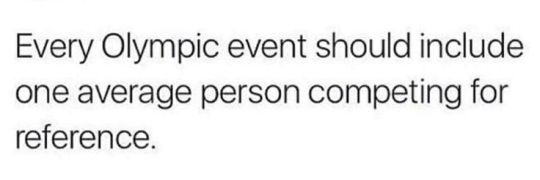
Well, I am going to do something similar only with photography. This is a photo someone took for an Amazon review of their Clinique products.

Honestly, it is not a terrible photo. They did some staging. They have an interesting background. All of the labels are legible. It is properly exposed. This would be a perfectly acceptable product photo for an Etsy page.
I've been taking these advanced photography courses in preparation for whenever I am able to create a new studio in the house. And my teacher is a photography badass. I just watched a 6 hour class on how to recreate a professional Clinique ad. And at first glance it looks deceptively simple. It's just some skin care products being splashed with a little water.
Which is why I wanted you to see an average person for reference.
This is what Karl Taylor came up with.

And I don't think I've learned so much about photography in one tutorial before.
Product photography is just loads and loads of problem solving. You have to light the chrome caps with a gradient. Which requires giant diffusion scrims.

Those big white panels are literally only there for the two chrome caps.
You need a pure white background, but you can't let light spill all over the studio, so you put up giant black light blockers.

And you have to add another light just for the orange bottle on the right.

Oh, and if you want the bottles to glow, well, you have to hide a silver reflector behind them.

But you still want the edges of the bottles to be darker so they have some contrast. So you add some black tape to the sides.

And in order for the reflective labels to have bold black lettering, you have to reflect black cards into them.

Ack! Karl's beautiful bald head is showing up in the chrome caps! He must put on the naughty blanket.

And once you get every aspect of every bottle perfectly lit, you finally get to yeet some water at it all.

I don't love product photography because I have a weird obsession to help greedy corporations make their wares look more beautiful. I love it because it is a complicated and challenging new puzzle every time. Every product is a different shape and requires a different technique to make it look its best.
I don't know if I will be able to live up to Karl's standards.







This is about the level I was at in 2017 before I quit photography.


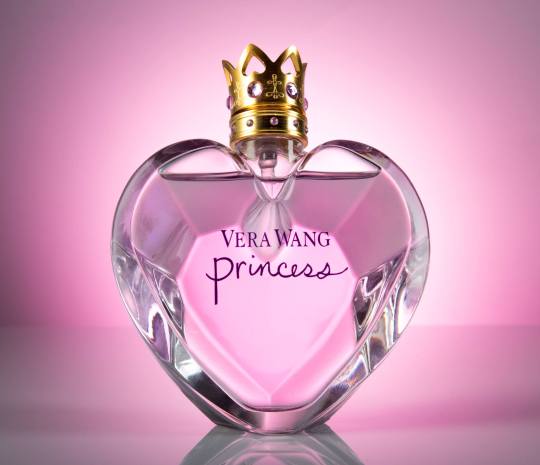


I have so much more knowledge in my brain now. I'm really hoping I can surpass that.
18K notes
·
View notes
Text







My free Cloud Brush Pack is available now for Procreate, Photoshop, or Clip Studio Paint!
Link to download: CLICK Type "0" into the payment field to download for free (tips are welcome too!) Also includes free video tutorials: one, two, and three
#digital art#procreate brushes#clip studio brushes#photoshop brushes#digital art brushes#digital painting brushes
10K notes
·
View notes
Text
in case you see a youtube 2023 recap. Don't. I repeat DO NOT click it
#it WILL take you down a sad rabbit hole#well#MINE took ME down one so#now I miss stupid rexona studio dance tutorials#and tnus episodes#and that one amazing awesome season in dubai and mexico#not kyle tho. fuck kyle#misc#lume talks#now united
0 notes
Text
One of my long time patrons requested a space painting tutorial with a focus on how to make the stars shine and the colors vibrant. So I recorded a speed paint I made under 10 minutes of how to paint the Milky Way. I hope it helps!
You can find free downloads of the brushes I used right here YuumeiArt.com/space-tutorial It contains a brush set for Photoshop and another set for Clip Studio (converted by Arcane Halo)
Music is Tree Soul by Kentdow
2K notes
·
View notes
Text
QoL as Kindness: ISAT's diagetic tutorials
This is the hopefully first of a series of posts I'll be doing reinterpreting ISAT's Loop through the lens of START AGAIN: a prologue's context. As such....
Major spoilers for both ISAT (all acts, including optional content) and SASASAP (all endings).
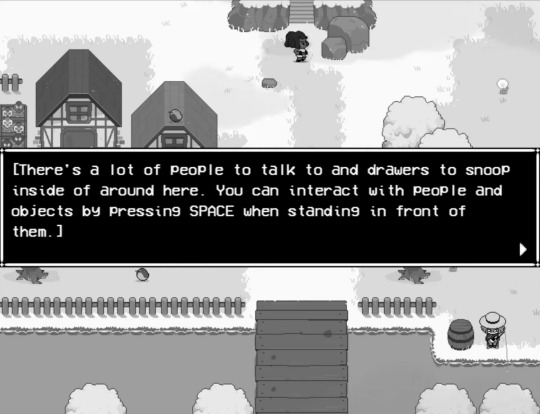
One of the biggest differences between ISAT and SASASAP is it’s QoL – it’s Quality of Life. QoL refers to all the little things that make a game just that little bit more playable; quick to navigate menus, quicksaving… tutorials.
It’s not really a surprise that SASASAP is as RPGmaker as RPGmaker gets. This isn’t a criticism, just an observation, and also a compliment to how much Adrienne’s skills with the engine improved between releases. Still, there’s some things that ISAT has over SASASAP.
ISAT’s QoL is absolutely essential to making it bearable. Anyone ever watch an ISAT playthrough where the player sighed in relief as the tutorial on picking where you loop came up?
SASASAP lacks a lot of ISAT’s QoL because it’s an earlier project without a studio backing it, but what impresses me is how this change ties into narrative.
Because the greatest chunk of ISAT’s greatest QoL is provided by Loop.
Even before you ever meet them, they’re already over your shoulder. Loop is the tutorial, speaking to you inside your brain. It’s genius, in that no player is ever going to question this. Hell, SASASAP’s movement tutorial is the exact same thing with less flavoring
This reframes what the QoL is – it’s not just a convenience to the player, it’s a convenience to Siffrin, too. It’s diegetic. It’s not something the game is giving you, it’s something Loop is giving you. Let’s look at what Loop gives you, and more importantly, why.
Zone Out
The first of the QoL features I want to talk about is the Zone Out function, the absolute bread and butter of not making this game a total slog.
The Zone Out feature as is did not exist in SASASAP (because Adrienne didn’t know how to do it yet) – instead, some doubled scenes let you just skip them entirely outright. There’s only two extremes: listen to all of it again, or none of it.
ISAT’s zone out system is much more dynamic, since it fast forwards dialogue line by line, letting you zone in whenever you’d like, and forcing you to zone in whenever a) something notably new happens, or b) whenever Siffrin speaks.
The way this feature is introced by Loop is kind of genius. Because Loop’s tutorial is about one thing – it’s okay to skip.
“You might miss what your party is saying, but who cares, right? If you make them mad, you can always loop back and they'll have forgotten all about it!”
It’s a cruel joke, or at least it seems that way on the surface. It’s also genuine advice. And a cruel joke at the same time. For Siffrin, freshly starting the loops, this is scandalous, but for Loop, who’s long since desensitized, it’s the same old same old.
What Loop’s doing here, by joking about Siffrin not listening to the party, is alliviate Siffrin’s guilt when they inevitably take Loop up on the offer. Because, even though Loop loves their party members…
From SASASAP, when sitting outside the bathroom:
(Will you get farther this time?) (Will you live this time?) (Or are you stuck listening to the same lines forever?) (…) (Stars, you’re so tired.)
Loop knows intimately well that Siffrin is going to drive themself insane trying to be a people pleaser every single loop, so this joke is telling the outright – don’t bother.
At first, Siffrin (and the player) still might. I really enjoyed reading the same conversations five times minimum because they’re fun and I’m deranged, but at some point I did start skipping them. And it was a relief to know there wouldn’t be anything new.
Siffrin: “Should I check everything again?” Loop: “You mean, should you check the same barrels, the same closets, the same objects on tables every loop?” Loop: “I mean, you can, but… You know things won’t change, right?” Loop: “If you really want to get a certain item again, or listen to your friends repeat something funny, you should!” Loop: “I personally would only check two or three things every loop, and ignore the rest.” Loop: “It will just make you crazy to expect something to change, when nothing will.” Loop: “All that might change is your reaction to it!”
The game is telling you, Loop is telling Siffrin, don’t drive yourself insane playing, please. The characters aren’t going to remember if you skipped something.
In the course of my script wizard activities, I’ve gotten an in-depth view of just how much that actually holds up. Pretty much all major differences are by Act, unrelated of how often you’ve done something. Minor variations apply for other things, but… those variations are minor.
And this also points out what all those variations are. Siffrin’s reactions!
Loop’s pre-empting Siffrin’s guilt, cuz they probably felt it themself. Hell, we do know they felt the pressure to perform and make sure nobody notices anything’s wrong, in SASASAP! Right up until the finale, Loop was driving themself up the wall.
(You have to act, you can't crack, you have to fake it and play it exactly as you did the first time for the whole way through so your friends don't find out anything is wrong) (You don't want to know what would happen if they knew their quest was in vain) (If they knew their quest for justice and change always ends in stillness and death!)
Acting everything out perfectly is one of the ending paths for SASASAP, which results in… complete and utter failure. Obviously.
(You acted perfectly normally, didn't you?) (Nothing out of place, nothing weird, every line the same as it might've been the first time?) (Ah…That was your mistake, wasn't it…?) (Because… Didn't your very first time… end exactly like this?) (The King throws the Housemaiden's body onto the floor again.)
Zoning out for too many conversations actually awards weird points in SASASAP, locking you out of the Perfect Ending. On the other hand, acting “perfectly” in ISAT… has no awards whatsoever. No special scene or or optional event or anything at all. You get nothing for paying attention!!!
So spare yourself the pain already, m’kay?
(On that note: I don’t think Loop not being sarcastic about it would’ve like… worked. At the start of ACT 2, Siffrin isn’t going to believe Loop when they say “Stop forcing yourself to relive the same thing over and over because you’ll start seeing your friends as disposable actors and lose touch with reality.” That all comes later, when Siffrin can look back on Loop’s words and see how right they were.)
Loop Back
The second biggest sigh of relief in any given ISAT playthrough is probably this specific tutorial.

Loop graciously shows you that you don’t need to loop back all the way to the beginning every single time. You can pick and choose where to go, even going forward by paying up with Memories of Skirmish.
This is a feature SASASAP does not possess, for the reason that it is much, much shorter, only covering about as much as one floor of ISAT’s three floor House.
But… since this is a character showing this to you, Loop showing this to you, we can ask… when did Loop learn this? After all, START AGAIN, Loop’s loops, do not have this feature.
“It'll save you time, so it's important, so listen up!”
This feature not existing in SASASAP means this is a thing that Loop did not know exists during their own time as Siffrin.
And that’s just the thing, isn’t it? SASASAP’s Siffrin does not know how to do this. They cannot pick and choose where they end up, as demonstrated wonderfully by SASASAP’s True Ending. There’s an even more wonderful implication, though –
On SASASAP’s Perfect End path, when exiting the final room before the King, Isabeau says this:
Isabeau: “…I'm glad you're feeling better, though!” Siffrin: (…?) “What do you mean…?” Isabeau: “Oh!!! Um, you were…” Isabeau: “Well! You were acting a little weird when we were way closer to the Castle's entrance……” Isabeau: “You weren't really listening to us, you were kinda smiling the way you do when you're actually not happy…” Isabeau: “…and you like, almost acted like you knew exactly where you were going?” Isabeau: “But clearly you're feeling better now! You're acting just like normal!!!”
SASASAP’s Siffrin knew how to do this, somehow managed to lock themself into the House’s last floor… and then forgot how to get back. By making this tutorial, Loop is ensuring that Siffrin never will.
“What can I do next?” – SASASAP’s greatest flaw
So, if you’ve had the pleasure of playing START AGAIN START AGAIN START AGAIN: a prologue yourself (as you should), then you’ve probably faced this scenario, or some variation of it:
I got to the end, I died to the King, but… what do I do next? The game tells me to go for the extremes, but how do I do that?
(edit: apparently some of yall just managed to speedrun sasasap in two loops. You're gonna need to stay with me here, please. Suspend your disbelief a bit, because a lot of people [including me] were dumbasses about it)
Maybe you try another loop, but just get the same ending again (or a differnet one, depending on a coinflip). You’re getting frustrated. Getting the Perfect Ending demands pinpoint precision to avoid everything weird, the True Ending demands good memorization of every single damn key in the game, and the order you do everything in. (Though, to be fair, the requirements on that one are actually more merciful than one might expect.)
Point is, in SASASAP, it’s incredibly easy to get stuck in that endless loop of “What the fuck do I do now?” It’s not uncommon to think you got it right only to get the same result anyways. What does one do in this situation?
They consult a guide, obviously.
START AGAIN’s ending requirements are frustrating. They are. When I tried to go for either the Perfect or the True Ending, I saved inside every single room, just so I could get right back to it when I inevitably fucked up five times minimum. This is both criticism… and praise. Because Loop is the major reason that ISAT does not suffer from this same problem.
Whenever you’re stuck in ISAT, Loop is just a single loop or call away at any times. And besides that, no plot requirement in ISAT demands nearly as many moving pieces all at once as SASASAP does – the “Sus Route” has been relegated to an optional ACT 4 exclusive event, instead of the game’s True Ending.
Instead of consulting an external guide on how to progress, you have one right there in the game, always ready with the next tip. They’re not infallible, mind you – enough time in Isatcord’s #game-help proves that, but Loop solved all of the moments I got stuck and frustrated in ISAT for me.
(Primarily that one time you need to figure out that a photo is similar to being stuck in time. That moment in particular is actually commendable, as you need to ask Loop about it twice before they tell you, leaving you a last shot to try and figure it out on your own.) Loop is a feature that nullifies SASASAP’s greatest flaw in its successor, and they choose to do so.
Memory of Keys
In my humble opinion, Loop does this because… they do not want Siffrin to suffer as they did. They want Siffrin to escape. And there is no greater example of their kindness than how Loop treats keys.
First of all, all keys in the game have a sparkling effect on them if you’ve picked them up at least once before, making it immediately clear where in the room they are. This means you don’t need to search every single room top to bottom for them, as you had to do for any keys and Star Crests in SASASAP. It’s some nice QoL that just means you don’t have to re-search the same area if you happened to forget which specific cupboard the key was in.
Key point being: SASASAP did not have this feature. In SASASAP, you did have to memorize where all the keys are, and doing so is expected if you want the True Ending.
Loop does not want Siffrin to have to do this. Because…
From SASASAP’s True End:
(The torch in the infirmary? That’s important!) (The key in the book? Soooo important.) (The names of your friends, that have been by your side throughout this entire adventure?) (Not worth remembering.)
Compared to ISAT’s ACT 2:
Siffrin: “How come I can see where the keys are?” Loop: “Whaaaaat? You caaaaaan? How can that beeeeeee?” Siffrin: “Is it thanks to you?” Loop: “Maybe.” Loop: “I figured you'd have other things to worry about than where a stupid key is.” Loop: “No need to thank me.”
To Loop, that they memorized the House’s layout over their friends’ names is a defining moment to their own failures. After all, in all likelihood, the True End of SASASAP is the last loop before they called it quits. It’s a traumatic experience from them, one that came from having to remember all the dumb fucking keys.
They do not want Siffrin to experience this. They do not want Siffrin to have to memorize the House, to push away what actually matters in favor of efficiency. So Loop is directly, personally, giving them a boon, so that Siffrin does not have to.
Conclusion
There’s probably more tutorial things I could talk about, but I feel like you’re seeing the pattern now, even if I don’t bring up saving level ups or keeping equipment or the “You’re stuck” signifier, least of all cuz they don’t have direct points of comparison with SASASAP like my other examples do (SASASAP has no changeable equipment, and saving levels doesn’t matter if you only have one floor, and you can’t softlock either.). So.
Loop’s tutorials all belie a fundamental kindness to their character. Everything that made their own experience trapped in the timeloop just that bit worse, they’re choosing to do away with it for Siffrin. They are choosing to make Siffrin’s time here easier.
Zoning out too much lead to them never paying attention to their friends, forgetting their names, so they make sure that Siffrin can still zone back in whenever something new happens.
Loop trapped themself for years on the final floor, locking themself out of progress that might lie further back, so they’re ensuring Siffrin knows exactly how to loop forwards and backwards so it doesn’t happen again.
Loop lets Siffrin keep equipment across loops to cut down on time spent doing the exact same thing over and over.
They are saving Siffrin time, and they are giving Siffrin comfort. At every single turn, Loop is saving Siffrin from the same pitfalls they fell into without anyone to guide them out.
It's honestly incredible to transform an increase in skill into an actual narrative element. Yes, SASASAP sucks more to play. But ISAT sucks less, because Loop wants it to. It's the perfect marriage of real world circumstance and storytelling. I could... probably pull another comparison here, saying it's like a game and its remake - overhauled graphics, expanded story, and loads and loads of QoL, because the makers of the remake realized something. They love the original, but parts of it do suck, and there's so much that can be done to make a new player's experience smoother. Metanarrative commentary,,,, woah,,,,,
Every single one of these QoL elements I’ve mentioned function as a crutch for a player’s failing memory, but also Siffrin’s (similar to what I talked about in my previous essay on ISAT’s ludonarrative - the player and Siffrin are always in sync, even in how tutorials benefit them). Loop doesn’t know the player exists though (only the Change God does), so they do everything for Siffrin.
To keep Siffrin from forgetting. To help Siffrin focus on what’s important. To make Siffrin’s journey just a little bit less miserable. Loop directly improves ISAT’s QoL. For you. For Siffrin.
From Loop’s introduction:
Loop: “See, I’m useful! I’m very useful! That’s why I’m here, helpful Loop.” Siffrin: “Why are you helping me?” Loop: “…” Loop: “Because I think you should be helped.” Loop: “I won’t always have the answers, but… I think having someone on your side to talk to is better than dealing with this alone.” Loop: “Right?”
From Loop’s hangout:
“But it’s fine.” “Whether you believe me or not, I’m here to help you.” “So you can escape this loop.”
And finally, from the start of ACT 3:
Siffrin: “Are you really here to help me?” Loop: “Stardust…” Loop: “…” Loop: “Yes.” Loop: “If you can believe anything, believe that.” Loop: “I asked to be here, so I could help you.”
And I do believe them. Loop’s feelings on Siffrin are… complex, to say the least. They love Siffrin, and they hate him in equal measure. They’re jealous, and spiteful, but underneath everything…
In SASASAP, if you die to a Sadness thrice, you get this monologue:
(Sometimes, when you loop back here…) (In the corner of your eye, you can sometimes see someone that looks just like you.) (Is it a you from another loop? Remnants of your past failures?) (Are you going crazy?) (May they succeed where you cannot.)
#feli speaks#in stars and time#isat spoilers#start again: a prologue#sasasap#LOOP TIME BABEYYYYYYYYYYYYYY#WATCH OUT IT'S FELI TALKING ABOUT LUDONARRATIVE AGAIN
1K notes
·
View notes
Text
Book Decoration: AKA All The Ways I Don't Use a Cricut
(this post is for people who don't want to buy an expensive cutting tool, or for those that do have an expensive cutting tool that would like to mix things up a little)
1. Print That Shit
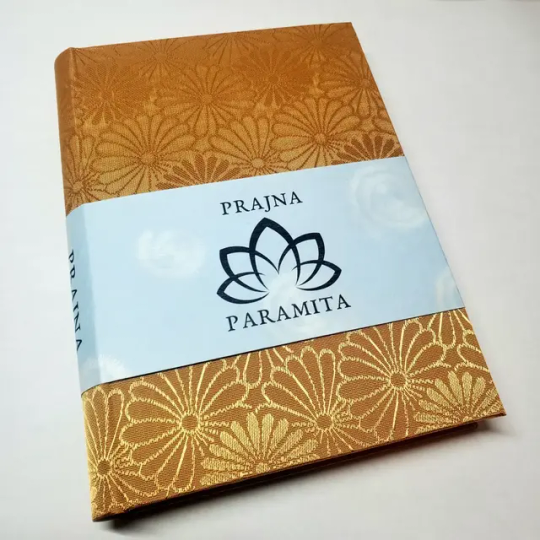
If you're already printing your own textblocks, an easy step for titles is to print them. Above is a title printed onto an "obi" of decorative paper. I measured out where I wanted things on the finished book and laid it out in Affinity, then printed it on a full sheet & trimmed it down to wrap around the book. A more simple method is to print & glue on the label into a slight indent in the cover (to protect it). A third option is to do the spine in bookcloth, while you print on paper for the cover and then glue that paper onto the boards (this usually looks even better when it is a three-piece bradel bind).
2. Foil Quill / Heat Pens
The heat pen is one of my go-to tools, but it can be a bit touchy about materials. The most popular version is the We R Memory Keepers' Foil Quill (which is one of the most ergonomic), but other pens exist that can get you to a higher heat temp, finer lines, or more consistent foil. For example, I have a pen created by a local Japanese bookbinding studio that fares way better on leathers than the WRMK quill & with a finer tip, but it's hell to control. Best results in general are on paper or smooth bookcloth (starched linen, arrestox, colibri - even duo will work but its less solid). The fuzzier a bookcloth is, the less your foil quill wants to deal with it. This means the heat n bond method of making bookcloth does not play nice with a heat pen usually, but there are two solutions: 1) use this tutorial on paste + acrylic medium coated bookcloth instead that will get you a perfect surface for the heat pen, or 2) use the pen on paper & then glue onto the cloth. I did a video tutorial for both foil quill use and this type of homemade bookcloth for @renegadeguild Binderary in 2023.
You get the most consistent results by tracing through a printed template that is taped in place, as I do in the video above.

3. Paint That Shit

Acrylic paints will do you fine! The above is free-handed with a circle template, because I wanted that vibe. If you need straight lines that won't seep, lay them down with tape first & then paint over it first with a clear Acrylic medium, then your color. Same goes for stencils. Two more examples of painted bookcloth:
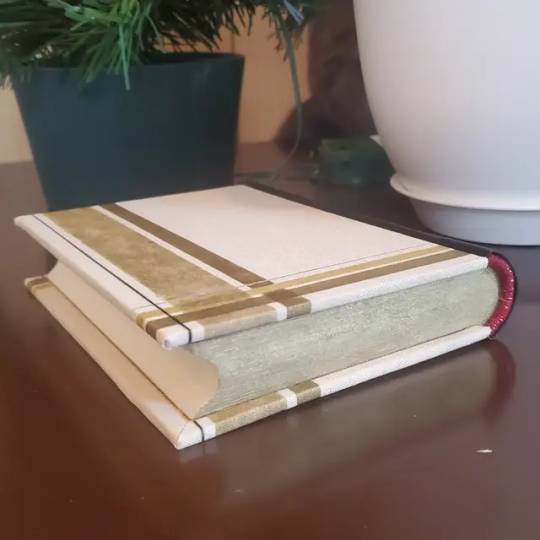
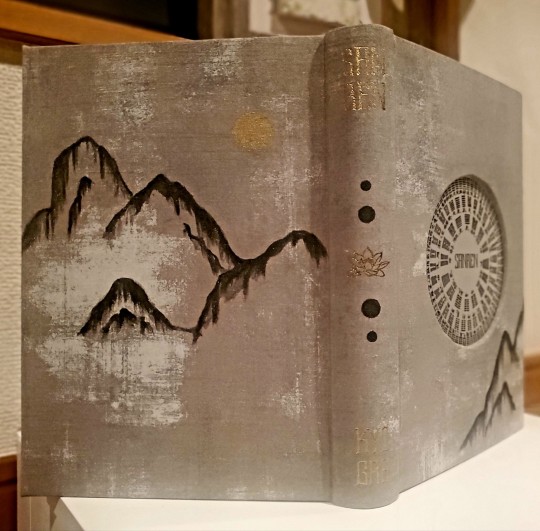
4. IT'S GOT LAYERS
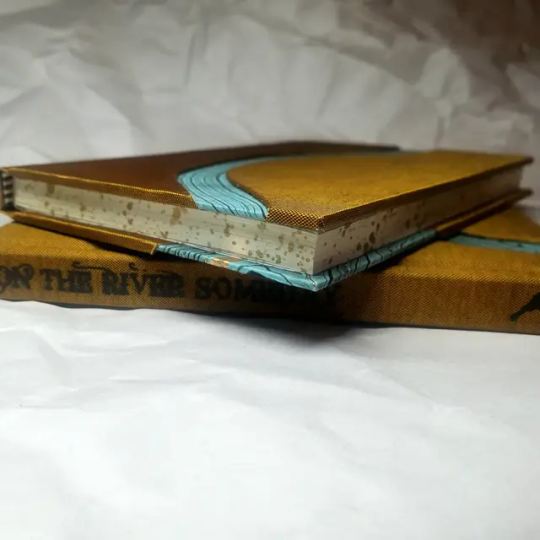
By using layers of thinner boards, you can create interesting depths & contrasts on your cover. You can also make cutouts that peep through to the decorative paper behind. The most important part to this technique is the order in which each edge is wrapped. To get a good wrapped inside edge, you will split the turn in into tabs to get them to conform to a curve. You can also layer multiple colors of bookcloth without multiple layers of board, as seen below left, so long as you mind your cut edges for fraying.
5. Inlaid... anything
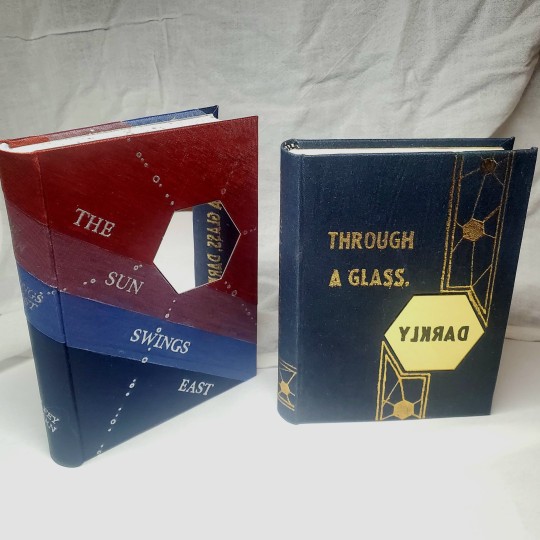
Mirrors! Marbled paper! I saw someone do a pretty metal bookmark once! The key is creating a little home for it to live in, which is pretty similar to the above layering method. On one layer you cut the shape, & glue that layer onto the bottom solid board before covering. You can do the top layer as an entire 1 mm board (like I did for the mirrors) or a sheet of cardstock, like I would use for inlaid paper.
6. Decorative Paper

Decorative paper is always helpful & adds to the paper hoard... & its effects can be layers with other techniques, as below. Marbles, chiyogami, momi, or prints & maps of all kinds can be great additions. Some papers may need a protective coating (such as wax or a sealer).
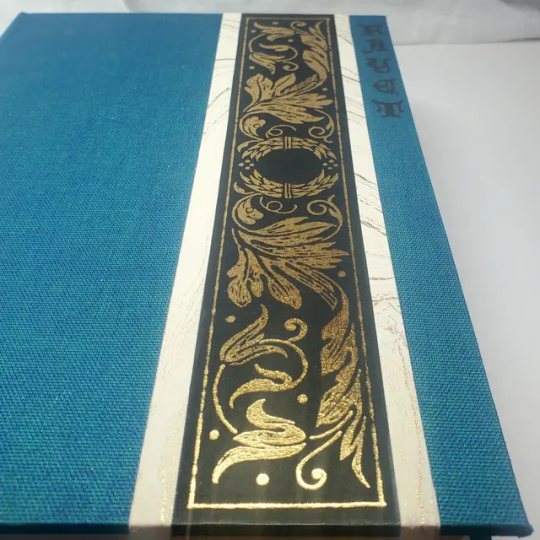
7. Stamps (with optional linocut)
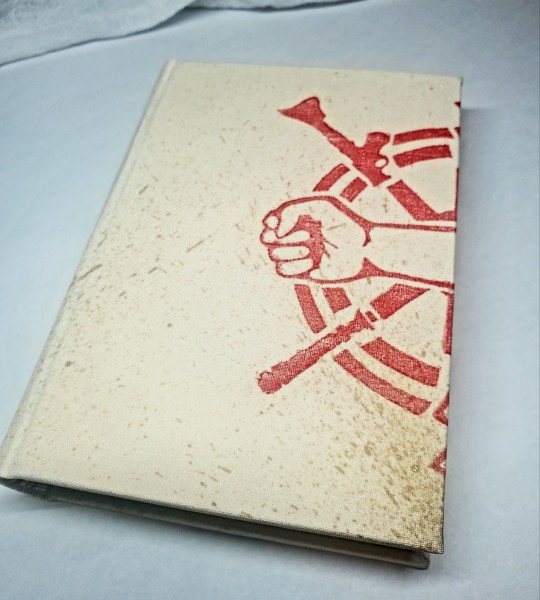
While I've not used many more regular rubber stamps, I do know some who have, successfully! And I've used one once or twice with embossing powder (see photo 3 up, the gold anchor on the little pamphlet bind). What also works is to carve your own linocut or stamp, & then use block printing ink to ink it onto your fabric (as i did above). A bit time intensive, but it was nice how easily reproducible it was, and I liked the effect I got for this particular bind.
These methods are not exhaustive, just ones I've used, and there are of course many others. I haven't gone too into detail on any of these for the sake of length (& post photo limits) but feel free to ask about more specifics. Usually I'm using them in combination with other options.
#fanbinding#bookbinding#celestial sphere press#ficbinding#in progress review#bookbinding how to#i am not particularly anti-cricut or anything#it's just a very expensive tool#and its prevalence sometimes makes new binders think they HAVE to get one#when they absolutely do not#you can make pretty books without it
478 notes
·
View notes
Text

Creator Spotlight: @camberdraws
Hello! My name is Camber (any pronouns), and I’m a mixed media illustrator located in the southwestern United States. I love drawing everything, but I have a special interest in depicting strange creatures and environments, often accompanied by abstract imagery and mark-making. Professionally, I’ve worked creating concept art and 2D assets for museum exhibits, but currently, I am engaged full-time as a software developer and make standalone illustrations in my free time. I’ve been posting art on Tumblr since I was a teenager, and the site has been very welcoming towards my work to this very day!
Check out Camber’s interview below!
Did you originally have a background in art? If not, how did you start?
I’ve had an interest in drawing since I was barely sentient, but at thirteen years old I decided to become “serious” about art. I was all about reading tutorials and doing a ton of studies. I would tote my heavy instructional art books to school every single day (my poor back!) Despite all this, I decided to forgo art school in favor of a bachelor’s degree in Computer Science at my local college. Alongside my major, I received a minor in Art Studio with a specialization in fine art, which totally changed my views on creating artwork and drastically changed my style.
How has your style developed over the years?
As mentioned previously, my style did a 180 after I studied under some very skilled fine art professors! As a kid, my drawings were very realism-heavy and inspired by video game concept art. I mostly worked digitally, too. During college, I was thrown for a loop when we were instructed to do strange things like, for example, make a bunch of marks on paper using pastel, WITHOUT looking, and then turn said marks into a finished piece of art! I quickly and deeply fell in love with abstract work, and especially appreciated images that are not easily parsed by the viewer. Since then, I’ve made it my goal to combine abstract mark-making with more representational subject matter.
What is one habit you find yourself doing a lot as an artist?
Hmmm, one habit I really enjoy as an artist is strictly tracking the amount of time I spend drawing! I currently work a full-time job wholly unrelated to art, so I have to be careful with my time if I want to spend enough hours drawing each week. I created a spreadsheet that allows you to enter the amount of minutes you’ve drawn each day and calculate how much drawing time you still need to reach your weekly goal (I aim for 20 hours a week.) Having such a clear, numbers-based objective keeps me motivated to work like nothing else!
Over the years as an artist, what were your biggest inspirations behind your creativity?
I know this is a common inspiration, but Hayao Miyazaki’s work has been rewiring my neurons since I was a child. Seemingly all of my artistic interests can be summed up by the movie Princess Mononoke: it has strange/abstract creature designs, a strong focus on nature and environmental storytelling, and a mix of dark and hopeful themes. Additionally, I’ve been deeply inspired by video game series such as Zelda, Okami, Pikmin, and Dark Souls. But arguably, none of these have influenced me more than Pokemon! I’ve been drawing Pokemon since I could barely hold a pencil, and I haven’t stopped since! I believe my love of designing creatures originated with my endless deluge of Pokemon fanart during my childhood.
What is a medium that you have always been intrigued by but would never use yourself?
I’ve always been fascinated by 3D mediums and am so tempted to try them out! Whether that’s 3D models created digitally or sculptures made from clay, I profoundly admire artists who have this skill. Oftentimes, it feels like I don’t have time to delve into a totally different artistic paradigm. However, I feel very strongly that learning new skills can enrich your current work. I should take that advice and someday give 3D mediums a shot!
What is a recent creative project that you are proud of?
I am in the process of creating an art book (a dream of mine!) and have been executing smaller drawings of concepts I find interesting from both a visual and storytelling standpoint. A recent drawing for said book is that of a snail made of ink with an ink bottle as a shell, and it went absolutely viral! I’ve never had an experience like this as an artist before and it has been spectacular! I was able to open a shop using my newly acquired art printer and sell many prints of my snail. Creating something original, directly stemming from my interests, and having that resonate with so many people has been unreal. I couldn’t ask for more as an artist!
What advice would you give to younger you about making art that’s personal or truthful to your own experiences?
I would tell my younger self to chill out and experiment more! I was so caught up in the idea that I needed to have a realistic style to be considered “good.” I also believed that technical skill was the only measure of how worthy my art was. That’s not to say technical skill doesn’t matter, but I now firmly believe the creativity and voice of your ideas far outweigh the skill of execution in terms of importance. Technical skills should elevate ideas, not the other way around. Once I began to revel in strange ideas and stories for my work, depicted oftentimes in odd styles or mediums, I truly found my voice as an artist.
Who on Tumblr inspires you and why?
My peers here on Tumblr inspire me more than anything! Sharing my work with contemporaries and giving each other support brings me joy like no other, and keeps me motivated to continue creating. I wouldn’t be where I am today without them! @beetlestench, @theogm-art, @trustyalt, @ratwednesday, @phantom-nisnow, @svltart, @mintsdraws, @mothhh-hh, @jupiterweathers, @thesewispsofsmoke, @picoffee, @fetchiko, @kaisei-ink, and @pine-niidles just to name only a few!
Thanks for stopping by, Camber! If you haven’t seen their Meet the Artist piece, check it out here. For more of Camber’s work, follow their Tumblr, @camberdraws!
1K notes
·
View notes
Text
A new script mod by fantuanss12!

I got to test this mod out and it's another fun but more interactive way of buying groceries! - desiree-uk fantuanss12! mod notes:
What does this mod do:
This mod added a grocery delivery service. Shop and wait until a delivery sim come with a bag. Accept delivery and open the bag, Get the items inside it.
How to use:
There are two way to access this service: 1. Select grocery store rabbit hole --> Request Grocery Delivery Service -Combo rabbit hole will be in Grocery Store... Pie menu
2. Select cellphone or home phone --> Services... --> Call for Grocery Delivery -If there's multiple grocery stores, a dialog will pop up and ask to select one -Can't shop if there's no grocery store in the world
Shop as usual and buy items. Wait until a delivery service sim come and ring the doorbell. Accept it like pizza delivery service. Sim will be charged 30 simoleons for the service.
The grocery bag is from The Sims 4 Cottage Living.
Others:
If the delivery didn't come:
-Use MasterController to check whether there's 4 pizza delivery service sim. Two for pizza, two for grocery (Game needs time to generate sims to fill the spot)
-Since the delivery system is almost the same as pizza delivery, try to order pizza to see whether they can reach the lot.
-There's report that in worlds with no roads, service sim may not show up but the grocery bag is somewhere around the lot. Try to search around the house.
Credit: Big thanks to twinsimming for phone coding help! Simmers on Discord and tumblr for testing Battery's script mod template CmarNYC's SimOutfitter tool ILSpy Visual Studio 2022 Multiple modder's tutorial. EA for the bag
Download from MTS!
294 notes
·
View notes
Text
youtube
NEW VIDEO TUTORIAL 🩷
After almost two years it's time for a new and improved version of my "How to make CAS CC" video. This time I will explain how to create a frankenmesh out of a jumpsuit and a dress for adult Sims! It's VERY beginner friendly so if you weren't successful yet with starting to make CC, maybe this one will give you the help you need!
All the topics I cover in this video below the cut:
00:00 Intro
01:00 Software
01:36 Downloading & Installing Sims 4 Studio
01:56 Downloading & Installing Blender 4.2
02:10 Downloading & Installing GIMP
02:20 Introducing Sims 4 Studio
03:03 S4S | Gathering assets to work with
04:09 S4S | Textures
05:12 Project Folder
05:34 S4S | Gathering assets to work with
07:10 Introducing Blender
10:17 Blender | Edit mode (Select, Delete, Wireframe)
12:38 Blender | Append second mesh (Proportional Editing, UV overlapping)
18:23 Blender | Join two meshes (Material, Merge)
20:03 Blender | Cleaning up the mesh (UV editing, Merge, Rip)
22:14 Blender | Cut number
22:43 GIMP | Making a texture (Select, Delete, Healing, Smudge)
24:52 Photoshop | Making a texture (but make it easy)
25:15 GIMP & Blender | Preview of the texture
25:43 GIMP | Making color swatches (Layers, Lighting, Fill tool)
28:33 S4S | Introducing the CAS area
29:15 S4S | Creating a package file
30:25 S4S | Importing all our assets
31:17 GIMP | Creating a shadow texture
32:24 S4S | The specular map
32:39 GIMP & Browser | Creating a normal map
35:58 S4S | Vertices & Polygons, LODs
37:02 Blender | Creating LODs
38:20 S4S | Categories (Tags, Allow for random, Gender restrictions)
39:36 S4S | Tuning tab (not covered)
39:47 Sims 4 | Results & Outro
413 notes
·
View notes